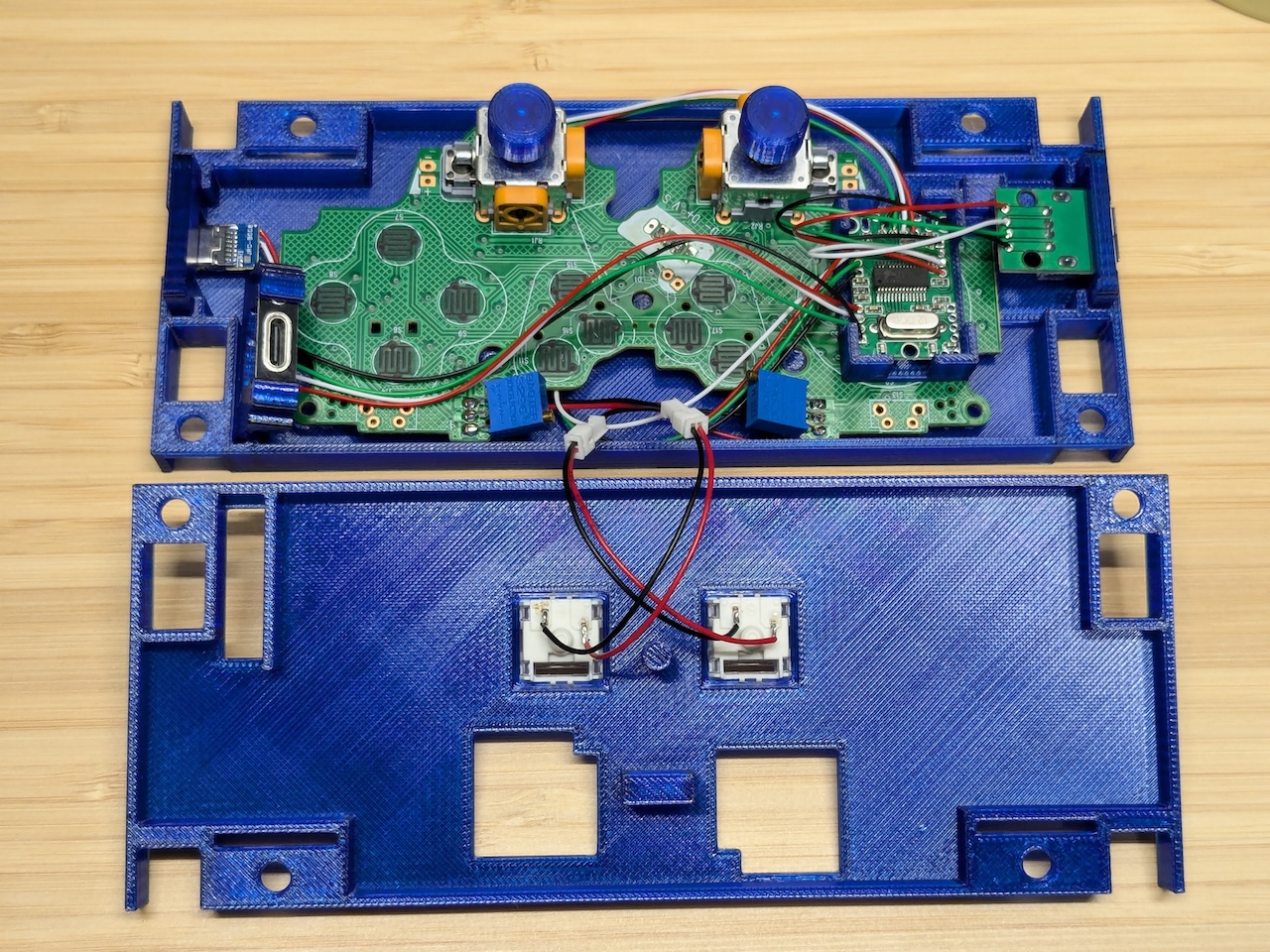2. Soldering
Before soldering, ensure that each part fits properly into the holder:
- USB-C (left side)
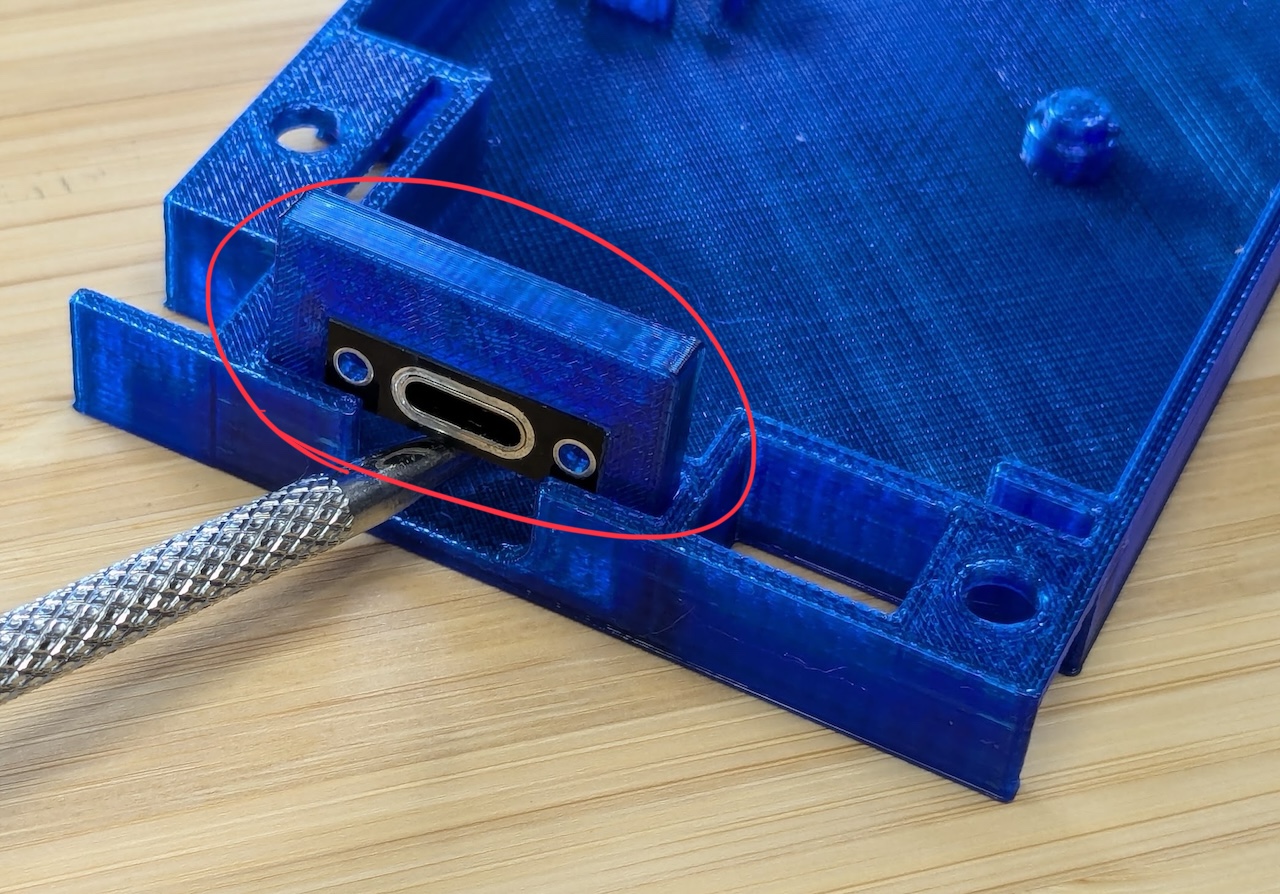
- USB-A (right side)
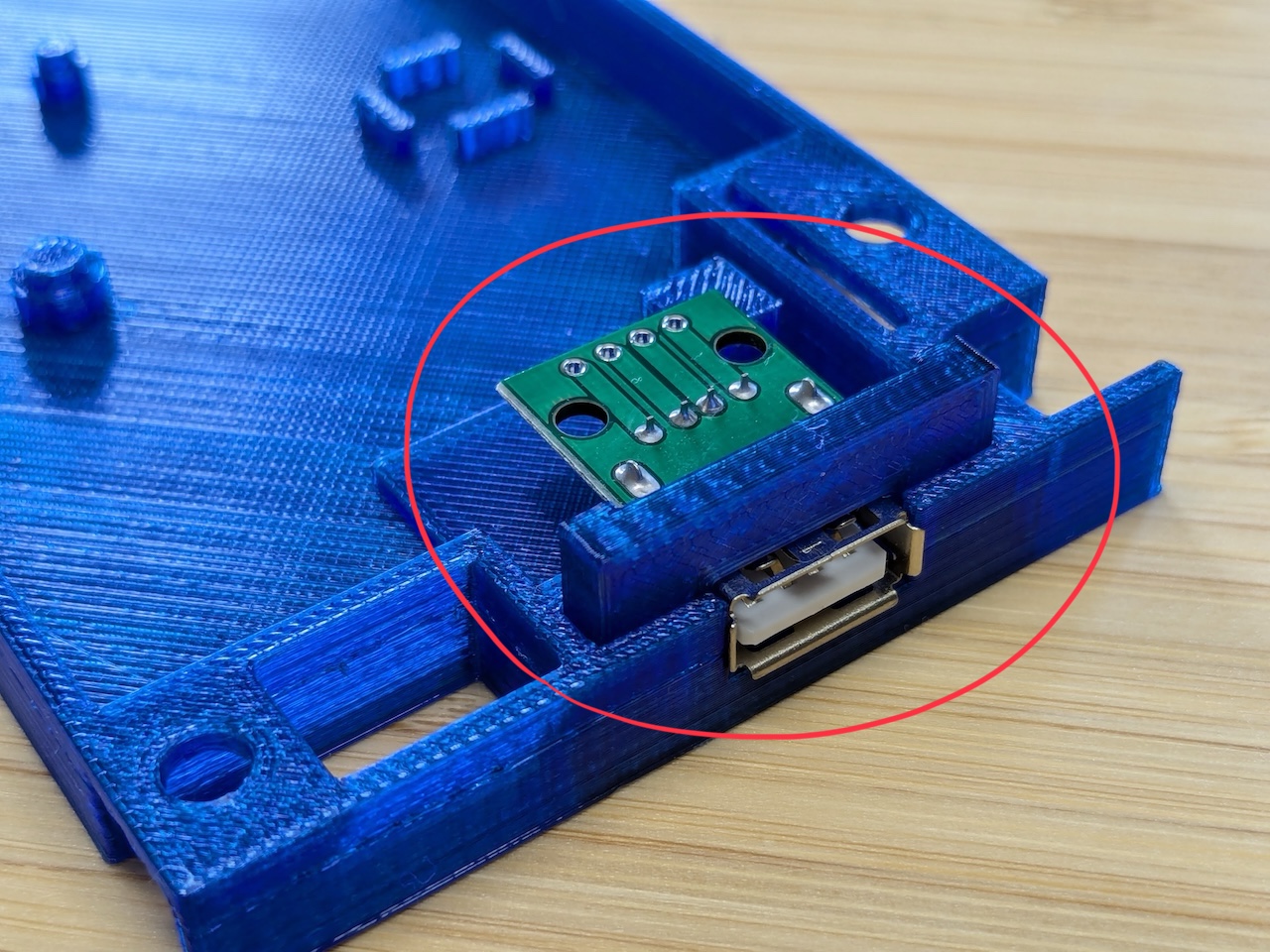
- USB Hub
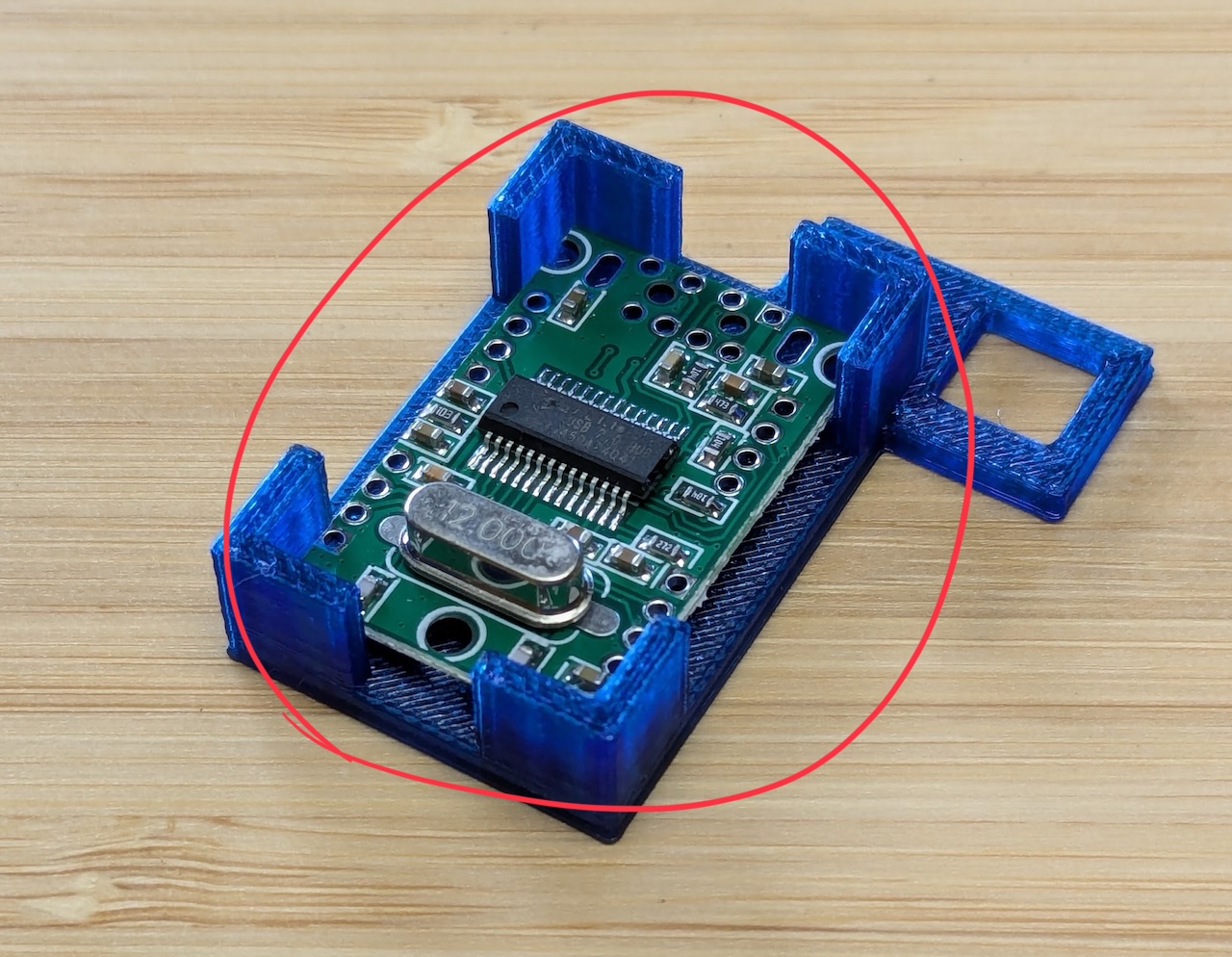
- USB-C (top)
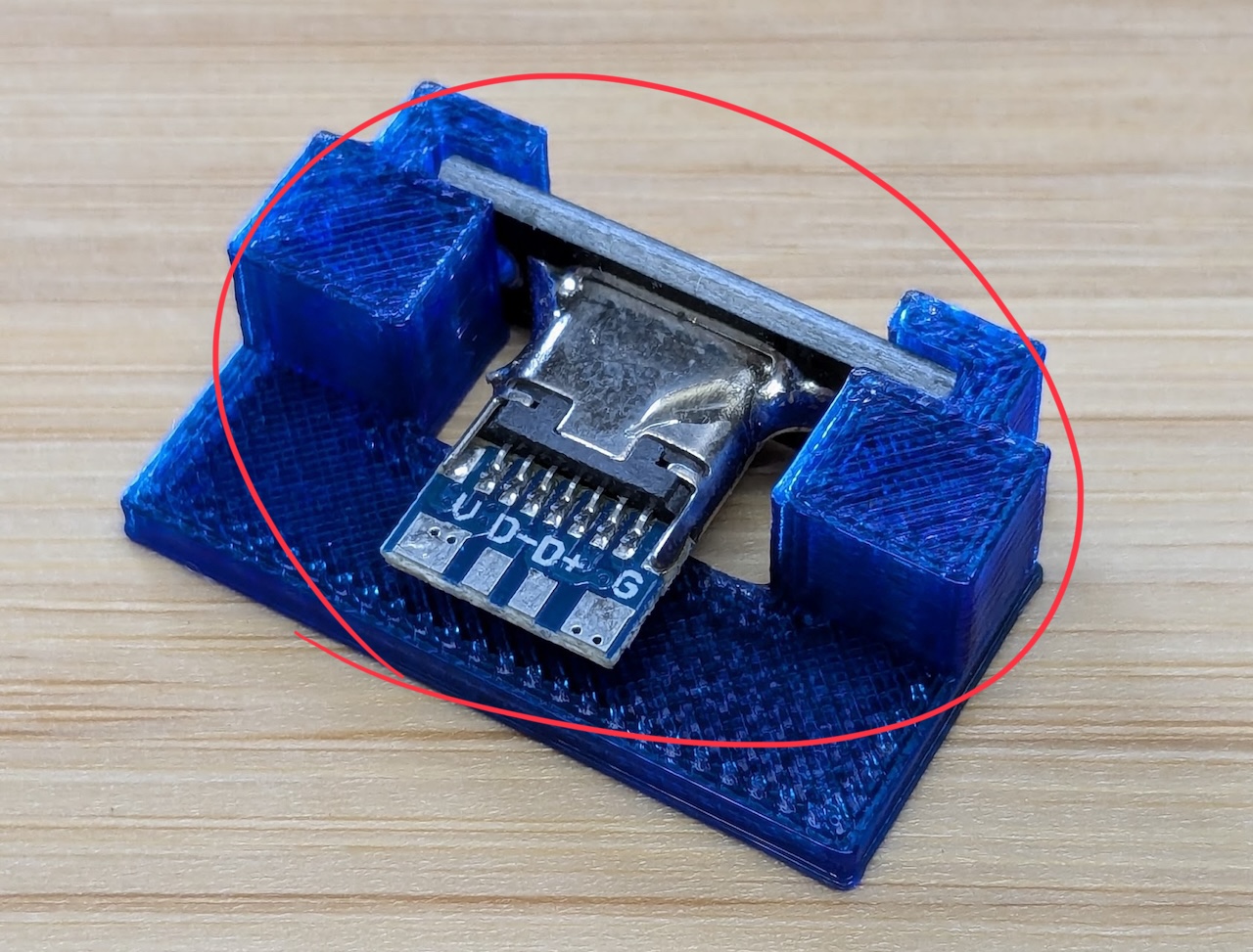
Soldering
Connect the wires as shown below. It’s okay to reuse the USB cable that originally came with the Logitech F310.
USB-C (left side) -+- USB-Hub --- USB-A (right side)
|
+------- USB-C (top)
|
+------- Logitech F310